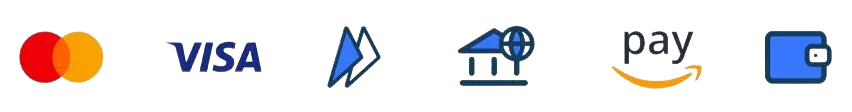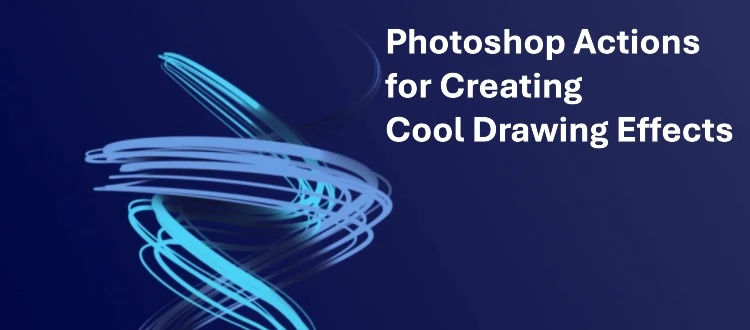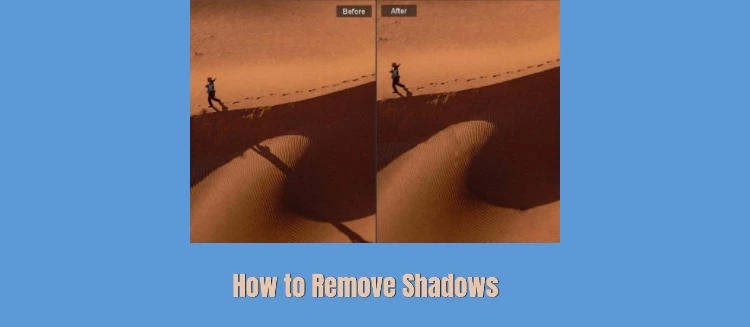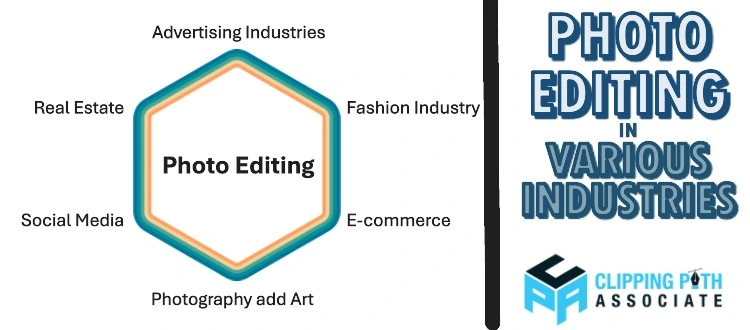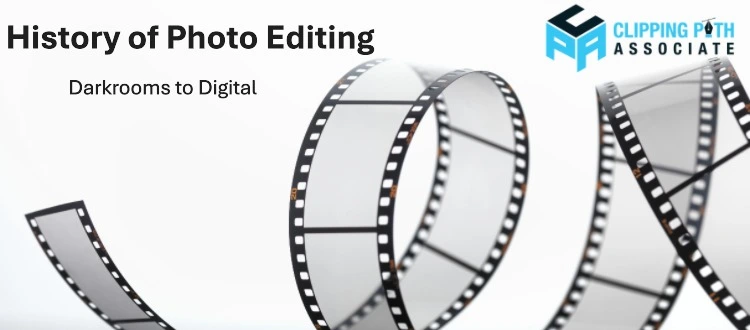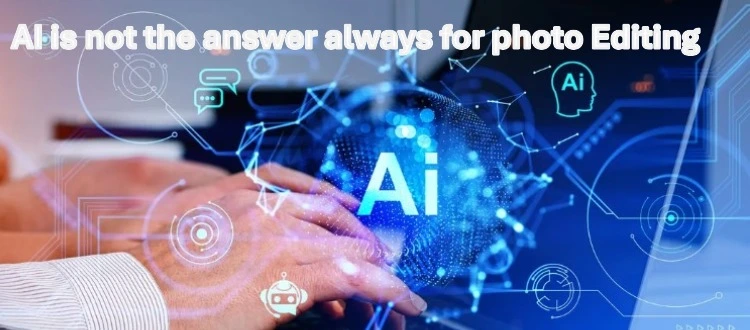Choosing the perfect tablet for photo editing can be a game-changer for your creative projects. Whether you're a professional photographer or a hobbyist, the right device can make your work smoother, faster, and more enjoyable.
Read MoreTheodore Lowe, Ap #867-859
Sit Rd, Azusa New York
- Home
- Services
- Clipping Path Services
- Background Removal Service
- Photoshop Shadow Service
- Image Masking Service
- Photoshop Ghost Mannequin
- Image Enhancement Service
- Jewelry Retouching Service
- Architecture Retouching
- Wedding Photo Retouching
- Model Retouching Services
- Photo Color Correction Service
- Vector Conversion Service
- Product Photo Editing Service
- Deep Etch Service
- Photo Retouching Service
- Image Cut Out
- Image Blending Service
- Desktop Publishing Service
- Christmas Photo Editing
- Amazon photo editing service
- 360 Degree Photo Editing
- Car Photo Editing
- Object Removal Service
- Pricing
- Get A Quote
- about us
- Blog
- Login
- Free Trial
Creating Cool Drawing Effects by using 25 Photoshop actions
Do you want to transform your photos into eye-catching drawings with just a few clicks? You're not alone.
Read MorePhoto Editing for Industrial Parts And Machinery
Imagine being able to enhance the clarity and appeal of industrial parts and machinery with just a few clicks. Photo editing can transform not only the way you see these components but also how potential clients perceive your products.
Read MoreHow to Remove Shadows in Photoshop
Shadows can add depth and drama to your photos, but sometimes they can distract from your subject. If you've ever felt frustrated trying to capture the perfect shot only to have pesky shadows ruin it, you’re not alone.
Read MoreHow to Apply Face Swap in Photoshop? Easy Steps Revealed
Have you ever wondered how to effortlessly swap faces in a photo using Photoshop? Imagine the possibilities—creating hilarious images, crafting unique art, or simply having fun with your friends' pictures.
Read MoreImportance of Photo Editing in Various Industries: Transformative Impact
Imagine scrolling through a website and stumbling upon a blurry, poorly-lit product photo. Chances are, you might click away, right?
Read MoreHistory of Photo Editing: From Darkrooms to Digital
Photos have changed a lot. They used to be simple black and white images. Now, they are vibrant and polished. Have you ever wondered how this happened? The history of photo editing is a fascinating journey. It shows how technology and artistry have evolved.
Read MoreWhy Ai Isn’t Always the Answer for Photo Editing
Imagine you're scrolling through your favorite social media feed, and you come across a stunning photo that catches your eye. You might think it was flawlessly edited by artificial intelligence, but that's not always the case.
Read MoreHow to make transparent background of a logo in photoshop
Have you ever found yourself with a stunning logo, but the pesky background just doesn’t fit with your design? You’re not alone.
Read MoreWhat Makes Tech Product Retouching So Visually Demanding? Explore Now
Have you ever wondered why tech product images look so flawless and captivating? It's not just about good lighting or a high-quality camera.
Read MoreSearch Blog
Categories
Clipping Path Associate has empowered businesses globally for over 12 years. A passionate team is dedicated to providing meticulous photo editing services. Expertise is offered in a range of areas, from precise clipping paths to flawless image retouching. The company offers straightforward yet impactful solutions tailored for photographers, e-commerce enterprises, advertising agencies, web design firms, magazine publishers, printing companies, and more.
We Accept :